Unraveling the Java Core: JDK, JVM, JRE, and JIT
Discover the Enchanted World Where Java Code Comes to Life! 🌟👾🚀
1. Introduction
Welcome, Java enthusiasts! Today, we embark on a journey into the fundamental elements that power the Java ecosystem—JDK, JVM, JRE, and JIT. Buckle up as we demystify these acronyms and explore their crucial roles in Java development.
#CodeMagicLaughs🦸♂️
2. Java Architecture
Java Architecture is a collection of components, i.e., JVM, JRE, and JDK. It integrates the process of interpretation and compilation. It defines all the processes involved in creating a Java program. Java Architecture explains each and every step of how a program is compiled and executed.
Java Architecture can be explained by using the following steps:
There is a process of compilation and interpretation in Java.
Java compiler converts the Java code into byte code.
After that, the JVM converts the byte code into machine code.
The machine code is then executed by the machine.
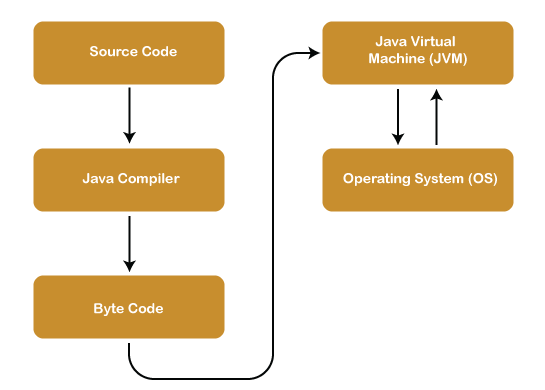
3. Components of Java Architecture
The Java architecture includes three main components:
Java Virtual Machine (JVM)
Java Runtime Environment (JRE)
Java Development Kit (JDK)
JVM (Java Virtual Machine): Where Code Comes to Life
At the heart of Java's platform independence lies the JVM. It executes Java bytecode, allowing Java applications to run on any device with a compatible JVM. The JVM provides memory management, garbage collection, and other essential runtime services, ensuring seamless execution of Java programs.
The main feature of Java is WORA. WORA stands for Write Once Run Anywhere.
The feature states that we can write our code once and use it anywhere or on any operating system.
Our Java program can run any of the platforms only because of the Java Virtual Machine.
JVM, first of all, loads the code into memory and verifies it. After that, it executes the code and provides a runtime environment.
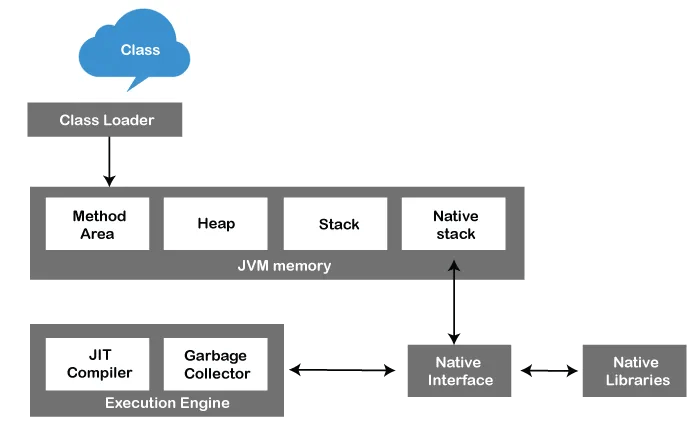
ClassLoader: ClassLoader is a subsystem used to load class files. ClassLoader first loads the Java code whenever we run it.
Class Method Area: In the memory, there is an area where the class data is stored during the code's execution. Class method area holds the information of static variables, static methods, static blocks, and instance methods.
Heap: The heap area is a part of the JVM memory and is created when the JVM starts up. Its size cannot be static because it increase or decrease during the application runs.
Stack: It is also referred to as thread stack. It is created for a single execution thread. The thread uses this area to store the elements like the partial result, local variable, data used for calling method and returns etc.
Native Stack: It contains the information of all the native methods used in our application.
Execution Engine: It is the central part of the JVM. Its main task is to execute the byte code and execute the Java classes. The execution engine has three main components used for executing Java classes.
Interpreter: It converts the byte code into native code and executes. It sequentially executes the code. The interpreter interprets continuously and even the same method multiple times. This reduces the performance of the system, and to solve this, the JIT compiler is introduced.
JIT Compiler: JIT compiler is introduced to remove the drawback of the interpreter. It increases the speed of execution and improves performance.
Garbage Collector: The garbage collector is used to manage the memory, and it is a program written in Java. It works in two phases, i.e., Mark and Sweep. Mark is an area where the garbage collector identifies the used and unused chunks of memory. The Sweep removes the identified object from the Mark
Java Native Interface
Java Native Interface works as a mediator between Java method calls and native libraries.
JRE (Java Runtime Environment): A Ready-to-Run Environment
It provides an environment in which Java programs are executed. JRE takes our Java code, integrates it with the required libraries, and then starts the JVM to execute it. To learn more about the Java Runtime Environment.
The JRE is a subset of the JDK and includes the JVM, class libraries, and other components necessary for running Java applications.
It provides the runtime environment needed to execute Java programs but lacks the development tools found in the full JDK.
End-users typically need the JRE to run Java applications on their machines
JIT (Just-In-Time Compilation): Boosting Performance Dynamically
JIT compilation is a dynamic compilation process employed by the JVM.
Instead of interpreting the entire bytecode, the JIT compiler translates parts of the bytecode into native machine code just before they are executed.
This on-the-fly compilation enhances performance, as the native code can be optimized for the specific platform.
4. Embracing the Synergy
Efficiency and Portability:
- The JDK empowers developers with tools, the JVM ensures platform independence, and the JRE delivers a runtime environment. Together, they form a robust ecosystem that combines efficiency with portability.
Performance Boost:
- JIT compilation dynamically optimizes code during runtime, boosting performance by translating bytecode into native machine code tailored for the execution environment.
Conclusion
Understanding the roles of JDK, JVM, JRE, and JIT is pivotal for any Java developer. This dynamic quartet forms the backbone of Java's versatility, allowing developers to create powerful, platform-independent applications. As we continue our Java journey, let's harness the synergy of these core elements for code excellence!🌟👾🚀
Get ready for the enchanting world of Type Casting in Java. Stay tuned! 🌟 #JavaTypeCasting #NextAdventure 🌐💻
#CodeMagicLaughs🦸♂️

